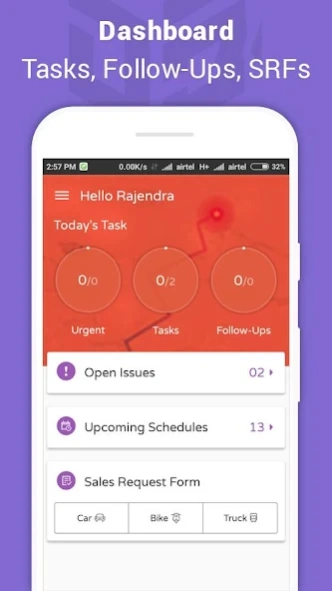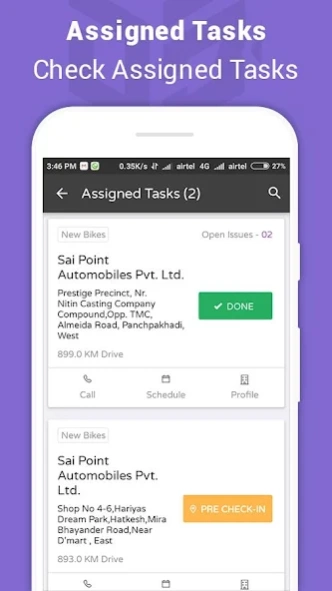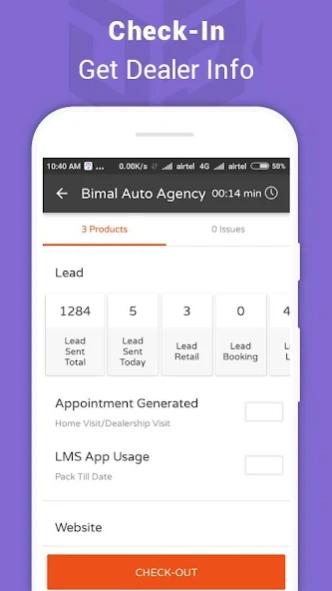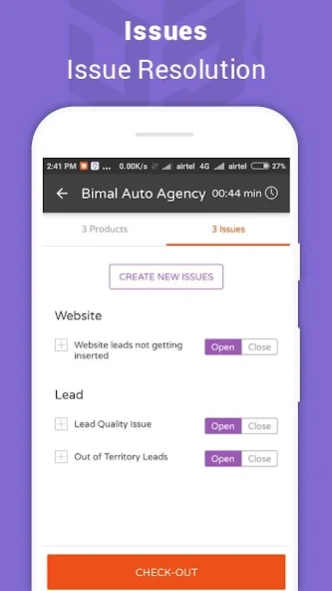CD SFA - New Auto 2.2.8
Free Version
Publisher Description
CD SFA - New Auto - SFA lets you access all the required dealership information with just one touch
Sales Force Automation (SFA) is an application which lets you have remote access to all the relevant dealership information which are required in ‘on field’ duty. Also, it lest you remotely keep attendance of the sales and service agents. This app provides data in an easy and efficient manner thus increasing sales efficiency. Apart from this data, the app also lets you create different roles base of organisation’s needs to maintain Hierarchy. It allows you perform the following functions:
- Create various hierarchy positions based on the organisation’s needs
- Keep a track of the visitors and view their details
- Share the dealer information and database with the agents
- Automatically record the attendance of field agents
- Allow agents to download reimbursements
- Locate dealers using GPS
- Send notifications to agents
- Create detailed reports with just one touch
The reports and visit details can also be filled when the app is offline. This lets the users fill in the details according to their convenience. The data is synced later when the device comes online.
About CD SFA - New Auto
CD SFA - New Auto is a free app for Android published in the System Maintenance list of apps, part of System Utilities.
The company that develops CD SFA - New Auto is Girnar Software Pvt. Ltd.. The latest version released by its developer is 2.2.8.
To install CD SFA - New Auto on your Android device, just click the green Continue To App button above to start the installation process. The app is listed on our website since 2024-03-01 and was downloaded 1 times. We have already checked if the download link is safe, however for your own protection we recommend that you scan the downloaded app with your antivirus. Your antivirus may detect the CD SFA - New Auto as malware as malware if the download link to com.girnarsoft.sfa is broken.
How to install CD SFA - New Auto on your Android device:
- Click on the Continue To App button on our website. This will redirect you to Google Play.
- Once the CD SFA - New Auto is shown in the Google Play listing of your Android device, you can start its download and installation. Tap on the Install button located below the search bar and to the right of the app icon.
- A pop-up window with the permissions required by CD SFA - New Auto will be shown. Click on Accept to continue the process.
- CD SFA - New Auto will be downloaded onto your device, displaying a progress. Once the download completes, the installation will start and you'll get a notification after the installation is finished.